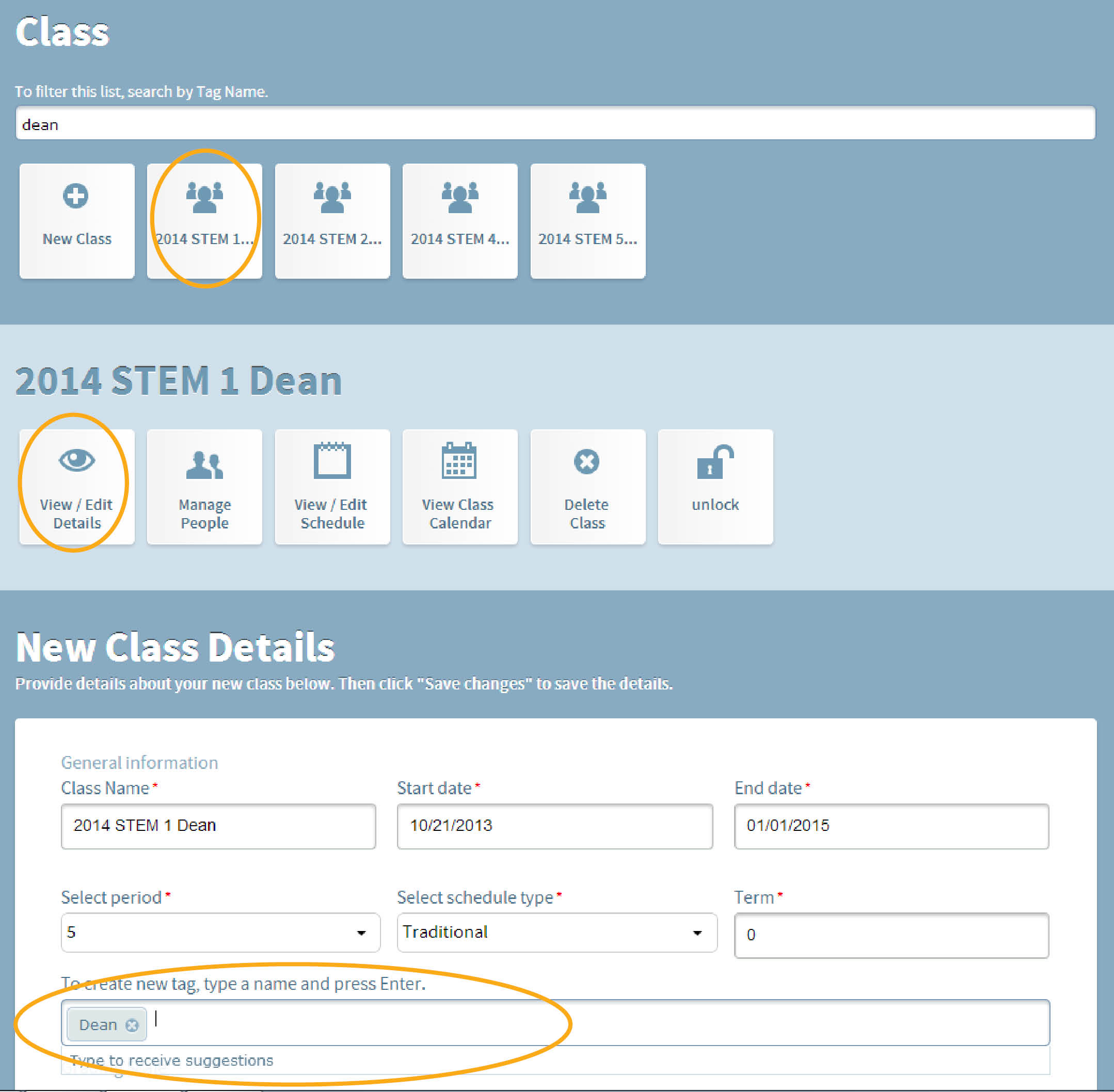The Class button provides access to existing classes and allows the creation of new classes. Any new schedules or changes to schedules are made within the individual classes in this location.
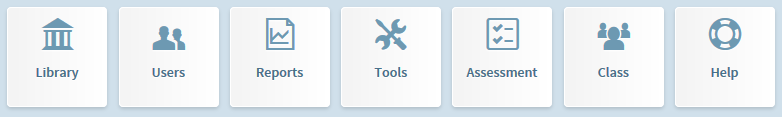
Name your classes uniquely and strategically. Hover over the class button to see the full name of the class.
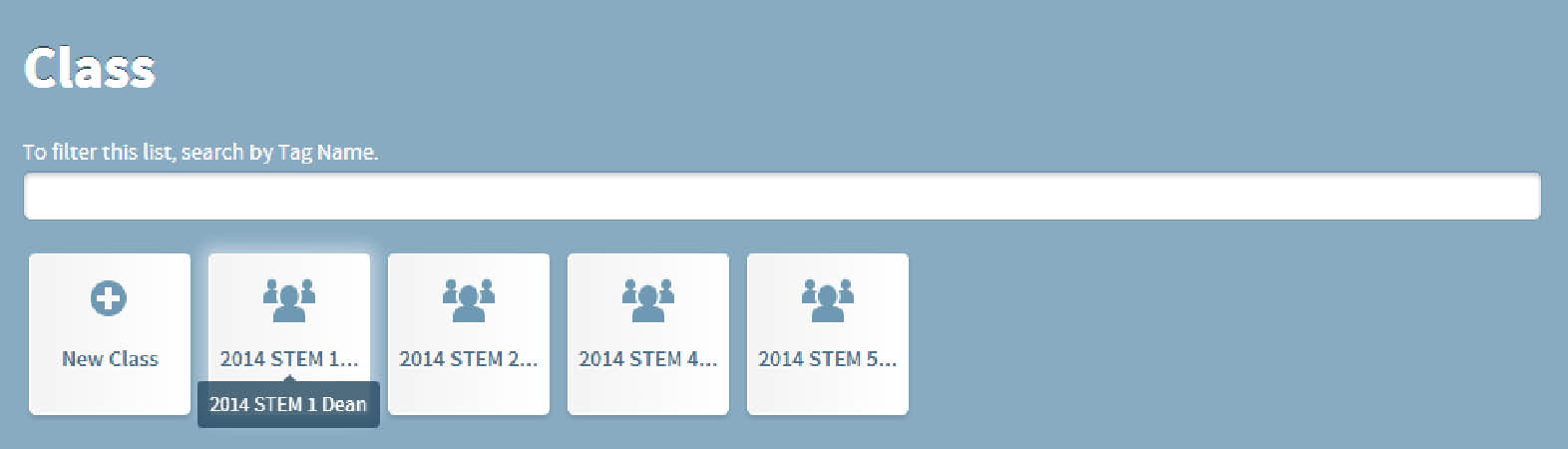
Note: For you to use the filter field, the classes must be tagged. Create a tag for a class by clicking the class, clicking View/Edit Details, and typing in the name of the tag in the tag field.